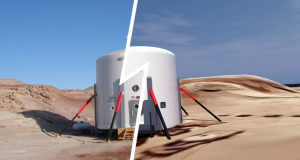A Few Good Webcams
How often have you wished that the built-in camera on your mobile device was better? The truth is, you’re not going to get professional grade quality on your mobile phone, tablet or that camera built into your laptop. As someone with a Youtube channel, I can honestly tell you that it’s not fun when the laptop that can handle Hangouts On Air without freezing up is also the one with the weaker built-in camera. For those of us who care about looking good on camera, it’s a good thing that external webcams that can record video with better quality exist.
Genius 120-degree Ultra Wide Angle Full HD Conference Webcam
This option is pretty impressive for a webcam with 12MP images, 1080p video and a built-in stereo microphone. It comes with a three-foot extension cable, so you can pretty much put it anywhere that’s pretty close to your computer. With a 120-degree angle of view, it’ll capture both yourself and an interviewee with no excuses as long as you’re properly centered. Obviously, it’s meant for videoconferencing and it does a good job. This one will capture everyone in the room, even an energetic toddler who won’t sit still for anything, and it works well with Skype. If you’re going to be doing a lot of 1-on-1 calls, this might not be the best option because the wide angle of view will show the antics of your cat that you might not want people to see when you’re conducting serious business. But if you’re going to be including a lot of people in your meeting room during videoconferences, this is basically the wide-angle webcam to get.
Microsoft LifeCam HD-3000 for Business
There are versions of this for Business and Retail, but if in doubt, go with the Business version because it’s better to overshoot than undershoot with a webcam. This one has a 16:9 ratio for cinema style shooting, can capture 720p video, and has a built-in unidirectional microphone that the manufacturer claims can cancel out unwanted environmental sound. It can be mounted to your desktop, laptop or netbook with the Universal Attachment Base. It actually works well with Windows 7 though if you got force-upgraded to Windows 10, you may want to consider having your attorney contact Microsoft about this because word on the street is that Microsoft is already losing lawsuits partly because hardware like this webcam is incompatible. If it works with your OS, though, you got yourself a winner because it’ll handle low-light settings, it works with Skype, setup is easy and it’ll fit on your desktop monitor.
Logitech HD Webcam C525
This one takes 8MP photos and shoots video in 720p HD. It provides an Auto-Focus that includes the ability to adjust to dim or harsh lighting. You can upload to Facebook and Youtube with one touch, but be careful with this feature if you don’t want your friends to see anything embarrassing. You do have to go through some extra steps if you want to record with Mac’s iMovie using this webcam, but they blamed it on the Mac’s limitations and it works once they get it set up. The definition is so good that some people warned that it’ll pick up pimples if you’re not careful. Some people have commented that there are better webcams on the market, but they’re mostly more expensive and/or newer models and this is a pretty good bang-for-your-buck little webcam. You can actually browse through photos and videos that Amazon reviewers posted if you want to see the kind of quality you can get with this webcam.
Youzee HD Webcam
It’s got 12MP images, 640X480 resolution, 10X zoom, built-in microphone and compatibility with Windows XP, Vista, 7 and 8. It’s pretty new, so don’t expect to find many reviews, but the few there are indicate that the people who took a chance on this one generally like the quality they got for the price. Zoom is good, it’ll work in low light conditions, and it’s very useful for webchats or shooting a quick video for Youtube. You probably aren’t buying a webcam for the audio, but the audio on the microphone is very good for a webcam. You can rotate this and it won’t lose its grip on the monitor. Being a content writer, I can sort of tell that Youzee skimped in that department when writing the product review for Amazon, but they may have dumped the savings into giving you a good value for the money because there might be better webcams out there, but they’re going to be more expensive than the $10.99 that this little guy costs.
Logitech Conference Cam
This is obviously one of the high-end webcams for business, but it’s worth it if you’re a professional who does a lot of videoconferencing. It’s got a 78-degree field of view and the ability to pan up to 180 degrees, tilt, and zoom to put the focus exactly where you want it when you control it with the remote control. It’ll also cancel out the annoying echo you might have noticed in some videoconferences. It works with Skype, Micosoft Lync, and most other UC platforms, though it could maybe add some more functionality was Skype (the zoom didn’t work). The specs on this camera says the microphone can work at distances of up to 8 feet, but some users say that they can make themselves heard at a distance of 12 feet. The remote is a good idea so that people aren’t always reaching for the camera to move it, but it could add some more functionality like the ability to answer a Skype call and the pan and tilt can be a bit choppy. It can work with a USB hookup, which IT pros like for not having to crawl around to get things set up for a video conference. IT pros also like that this gives them the option of not having to justify the cost of expensive telepresence systems to small and medium-sized businesses that do a lot of videoconferencing. Yes there are more capable options that’ll give a company more bells and whistles, but at least your employees won’t have to huddle around a laptop to participate in a conference anymore.
Logitech C930e USB Desktop or Laptop Webcam
This option will give you professional quality 1080p video with 30 frames per second on a PC or MAC. It can give you a smoother video stream by processing some of the video and working to reduce the actual bandwidth used. The notable thing about this as a Logitech product is that it’s Plug-and-Play, or more accurately it’ll download the drivers you need when you plug it in, so you don’t necessarily have to the Logitech Webcam Software. This takes away a little of the functionality, but if you’re using something like Hangouts On Air or the Skype/Audacity combo to record meetings, you probably won’t care. You also can’t turn the LED lights off, but this can be solved with a few thin strips of duct tape. If you’re using this in low lighting conditions, it will slow down to 15 FPS. If you feel like browsing the Amazon reviews, you will find videos that show you the kind of quality you can get. It’s a bit pricey, but professional quality electronics are never going to come cheap.
Webcams On eBay
[ebayfeedsforwordpress feed=”http://rest.ebay.com/epn/v1/find/item.rss?keyword=%28webcams%2Cprofessional+webcam%2C1080p+webcam%2Cwebcam+with+microphone%2C720p+webcam%29&sortOrder=BestMatch&programid=1&campaignid=5337337555&toolid=10039&minPrice=20&listingType1=All&freeShipping=true&lgeo=1&feedType=rss” items=”10″]