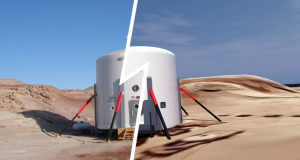Organize Your Computer Files
 Do you have a lot of pictures, videos, and vital documents on your computer? How do you keep it all organized? Well, if you’re one of those disorganized people who have their files all lumped together in a folder called “Documents” and frequently need to scroll through all of them to find the one you need, hopefully this blog post will give you some ideas for organizing those files and maybe backing them all up. That way, you don’t lose everything if you happen to accidentally delete that “Documents” folder or your computer fails you at a bad time. You will also have an easier time finding that one file you need out of the hundreds you know you have. Don’t believe me? That picture on the left is a screenshot of all the folders I have on my USB flash drive at the time of this writing and each one of them have several related files. Without a certain amount of organization, I might even forget that one or more important file even exists.
Do you have a lot of pictures, videos, and vital documents on your computer? How do you keep it all organized? Well, if you’re one of those disorganized people who have their files all lumped together in a folder called “Documents” and frequently need to scroll through all of them to find the one you need, hopefully this blog post will give you some ideas for organizing those files and maybe backing them all up. That way, you don’t lose everything if you happen to accidentally delete that “Documents” folder or your computer fails you at a bad time. You will also have an easier time finding that one file you need out of the hundreds you know you have. Don’t believe me? That picture on the left is a screenshot of all the folders I have on my USB flash drive at the time of this writing and each one of them have several related files. Without a certain amount of organization, I might even forget that one or more important file even exists.What You’ll Need
Be sure to grab some of the supplies you’ll need to organize your files. It will make your life much easier to have them on hand from the start.
 USB flash drives are indispensible for backing up and organizing your files. Sort your pictures, videos and other important files onto a few of these. Then, you can take them anywhere or store in a convenient desk drawer for when you need that totally radical picture you took of your friends making goofy faces. And, yes, you can get your geek friend to put a password on them so you don’t get humiliated or worse if you lose your flash drive with your files on them and somebody finds it.
USB flash drives are indispensible for backing up and organizing your files. Sort your pictures, videos and other important files onto a few of these. Then, you can take them anywhere or store in a convenient desk drawer for when you need that totally radical picture you took of your friends making goofy faces. And, yes, you can get your geek friend to put a password on them so you don’t get humiliated or worse if you lose your flash drive with your files on them and somebody finds it.
 Or maybe you have more large files than can be conveniently stored on a few flash drives, whatever the size. In which case, this 4 TB hard drive from Buslink can be a lifesaver for keeping your data safe. That’s four whole terabytes, so if you need much more than that, you’re obviously running a hosting company in your basement. Either way, be sure to store this sucker in a location where it can’t be easily destroyed by fire, flood or that hacker who hates you because they basically wasted a whole week on an ineffectual attack on your blog.
Or maybe you have more large files than can be conveniently stored on a few flash drives, whatever the size. In which case, this 4 TB hard drive from Buslink can be a lifesaver for keeping your data safe. That’s four whole terabytes, so if you need much more than that, you’re obviously running a hosting company in your basement. Either way, be sure to store this sucker in a location where it can’t be easily destroyed by fire, flood or that hacker who hates you because they basically wasted a whole week on an ineffectual attack on your blog.
Organizing Your Files
You might be staring at hundreds of files and wondering how you’ll ever get it all done. No worries; I’ve seen it before. Once you’ll have it done, your life will be much easier. Here’s some basic steps for organizing your files.
- Create a file system using folder names that mean something to you. Those folder names are usually short, one- or two-word descriptions of the type of files they will contain. And what is a file system? Well, it’s basically an organized way to keep track of files and folders. That picture of you and your friends at the beach can be in a folder called “Miami Beach Vacation July 2005”, which in turn is inside that folder called “Pictures.” You can create those folders simply by going to Windows Explorer or the equivalent if you’re on an operating system other than Windows, browsing to the folder or USB drive you want to create the new folder in, right-clicking, and hitting “Create New Folder” on the drop-down menu.
- Copy and paste or drag and drop your files into the appropriate folders. When you’re done creating folders, you can move whole groups of related files into the folders you want them to go to just by using CTRL + left-click to choose non-adjacent files or SHIFT + left click to select adjacent files. Then, use CTRL + C to copy, browse to the folder you want to move them to and use CTRL + V to paste. Be patient because it can take time for large files or large groups of files to copy over.
- Back up often. Ideally, you should back up any files that have changed since the last backup, and do it daily if possible. Then store your backups in a place where you can get at them easily if you run into a problem. Yes, I know about Carbonite, but having a few flash drives that you can easily keep on your nightstand and slip into your pocket in a crisis is good, too.
- Stay organized. Without due diligence, those bad habits that caused your files to become disorganized in the first place can creep up again. Every time you create a file, save it in a place where you’ll be able to find it easily when you need it.
Are You Organized?
Okay, your shoes are in those neat little shoe holders and you have your nice dress clothes sorted by color. All your books in your private library are organized in alphabetical order by author and maybe even organized according to the Dewey decimal system. I would hope that you pay as much attention to organizing those computer files that are important to you and backing them up on a regular basis so you can restore your data when your computer gets wiped out by any combination of a cyclone, a fire, a computer network meltdown or a crook who thinks it’s okay to steal your laptop. That way, you can still keep your valuable data, do some quick recouping and get on with your life.