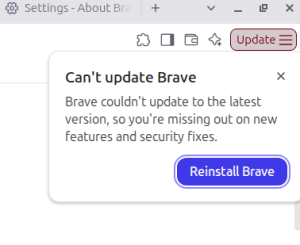Old Unused Online Accounts Pose a Real Threat to Users
According to NordVPN’s digital privacy experts, forgotten accounts contain a lot of sensitive data and can be even less secure than the active ones
The following is a sponsored article from NordVPN.

November 20, 2019. It’s very likely that you’ve been using the internet for many years now and already forgotten how many different accounts you’ve created. However, old accounts pose a real threat as there’s a big chance they store a lot of sensitive data. If one of your old accounts is leaked, it can become an open door for cybercriminals to hack into your email, Facebook, and even computer or smartphone.
“News about data breaches and leaks are starting to feel like a common thing. And even though we tend to care about our most important accounts, we usually forget that those we barely use also contain sensitive information,” says Daniel Markuson, a digital privacy expert at NordVPN. “An important thing to remember is that consequences that follow a breach usually are not immediate. It can take months or even years until cybercriminals start using this data to access other websites where the same login details have been used.”
According to Daniel Markuson, the website haveibeenpwned.com now lists 8,506,873,299 accounts and 555,278,657 passwords that have been compromised in a data breach. “Those huge numbers mean that if you’ve ever had an account online, at some point, your data was probably exposed in a breach ,” sums up NordVPN’s digital privacy expert. By the way, haveibeenpwned.com, ran by a cybersecurity expert Troy Hunt, is a perfect place to check whether any of your accounts or passwords were exposed.
Daniel Markuson, the digital privacy expert at one of the most advanced online security services NordVPN, shares some tips on how to clean up your digital history and stay safe online.
Make a list of all your old online accounts and start deleting them. Google your name, surname, and nickname you usually use online. There’s a high chance you’ll be surprised to see on how many different social media pages and forums your name appears. Go one-by-one and try deleting the ones you are not using anymore. It might be more difficult than it seems, and this process will require patience.
Another way to find your old accounts is checking your email and password manager. Try typing in the keyword “account” in your email-search. Most probably, it will show old emails containing registration confirmations.
Find all accounts linked to your social media or email. Connecting various social media accounts, services, websites, and apps seems convenient. However, quite often, we do not realize how many permissions we grant to third parties. We freely give out our sensitive information to these apps and websites, and it stays there, even if we no longer use the service.
It is recommended to review which of your accounts are linked, what permissions you’ve given out, and rethink whether you are happy about that or not. Most importantly, revoke access to websites and apps that you no longer use.
Revise privacy settings and check accounts for sensitive data. Most social media platforms and forums have adjustable privacy settings. However, they are usually set to default, so you have to enable the ones you want. Be strict about what information you share. Remove all personal details from your profile, such as email, phone number, home address, or vacation plans shared on blogs, forums, and social networks.
While online, it is advised to remain vigilant. Don’t become too emotional in forums and refrain from participating in heated discussions. This often brings more harm than good, as cyberbullying is becoming prevalent in social media.
If you decide to keep your accounts, make sure to change passwords. Don’t forget to change all of your passwords, even your Wi-Fi password at home. Most importantly, never reuse the same password for several accounts and make sure all of your passwords are very strong. A reliable password usually includes letters, symbols, and numbers.
Finally, check haveibeenpwned.com to see if your email and password have been compromised in a data breach before.
Use online security tools, especially if you don’t want to think about digital security. Many of us would better spend our days thinking about plenty of other much more interesting things than cybersecurity. If you don’t want to think about that, you need to use digital security tools.
A few of the most important ones are a password manager, which helps you to have the safest passwords; an antivirus and firewall, which help you to avoid malware and a VPN, which secures your browsing.
ABOUT NORDVPN
NordVPN is the world’s most advanced VPN service provider, used by over 12 million internet users worldwide. NordVPN provides double VPN encryption, malware blocking, and Onion Over VPN. The product is very user-friendly, offers one of the best prices on the market, has over 5,000 servers in 60 countries worldwide, and is P2P-friendly. One of the key features of NordVPN is the zero-log policy. For more information: nordvpn.com.
Learn More About VPNs with These Books