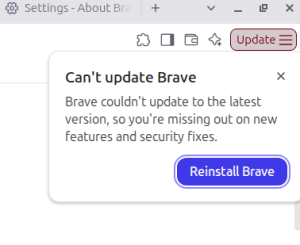The OSI Model
With so many giant technology companies competing with one another, it might seem a wonder that an Apple device can work with a Cisco wireless router. However, even companies like Apple, which seems increasingly determined to alienate companies like Google, can cooperate when it is in their own best interests. To that end, organizations like the International Organization for Standardization work to create universal standards that all large companies can follow to ensure that their devices work pretty much everywhere. Those who do not adapt the most commonly used standards, such as TCP/IP or the OSI model, typically lose market share and go out of business.
Everything You Ever Wanted To Know About The OSI Model in One Video!
One of these standards is the Open Standards Interconnection (OSI) model. This model has seven layers, each of which serve specific functions to make sure data to be sent over a network will be sent in a format that can be understood by both the source and destination device. It also assists troubleshooting when difficulties with a device or network can be traced to a specific layer and the associated protocols.
As data moves through the OSI model, it is divided into smaller segments and encapsulated with information that helps identify the application and destination it is meant for. When it reaches its destination, the data is de-encapsulated and reassembled in its original order so that the device can interpret it. The segments are usually referred to as “packets” but actually have different names depending on which layer is currently processing them.
Layer 7 – Application Layer
The Application Layer is the top layer in the OSI model. It doesn’t directly see the programs that most people think of as applications, like Microsoft Word or Internet Explorer. Instead, it sees applications like the email protocols SNMP and POP3, the HTTP used in web browsing, and File Transfer Services using FTP. It determines resource availability.
Layer 6 – Presentation Layer
This layer is meant to present data to the Application Layer. It can work with multimedia files such as MP4, JPEG and GIF. It also handles encryption, decryption and data compression.
Layer 5 – Session Layer
The Session Layer manages sessions, or dialogues, between devices. It handles logical links between applications. Associated protocols include SQL, RPC and NFS.
Layer 4 – Transport Layer
The Transport Layer handles segmentation of data and the resulting pieces of data are called segments. It also sets up virtual circuits that devices can communicate over. Protocols such as TCP and UDP sit at the Transport Layer and can be used by protocols like FTP. The Transport Layer on both devices negotiates details such as flow control, a speed limit that ensures that slower devices and connections won’t become overwhelmed by faster ones. Windowing determines the amount of data to be sent at any given time. Acknowledgements are confirmations sent by the receiving device that they have received intact segments in the correct order and are also part of the Three-Way Handshake used by devices to set up the connection.
Layer 3 – Network Layer
The Network Layer transforms segments into units called packets. It is also responsible for negotiating the best route between devices. Routers usually use this layer and the related IP protocol to determine the next hop that packets take on their journey.
Layer 2 – Data Link Layer
The Data Link Layer transforms packets into units called frames. Switches typically operate at this layer as they use MAC addresses to send data on to its destination. Protocols at this layer include WAN protocols like HDLC, ISDN and PPP. Ethernet also works at this layer. It interfaces with the higher layers using the Logical Link Control (LLC) sublayer and works with the Physical Layer using the Media Access Control (MAC) sublayer.
Layer 1 – Physical Layer
The Physical Layer transforms frames into a format that can be transmitted over the medium to be used. The result is a series of electrical impulses, or bits, that can be either “on” or “off” and represented as binary ones and zeros. Because hubs only have to enhance and send data through, they usually work at this level. Cabling specifications can also be found at this layer.
The OSI model makes troubleshooting more convenient because network administrators can work from the bottom up when looking for the source of connectivity issues. It does absolutely no good to look for difficulties with an Application Layer protocol when the real issue might be a broken cable (Layer 1) or an incorrect subnet mask (Layer 3).
Going For Your Certification?
These materials should come in handy!
Networking Supplies from eBay
[ebayfeedsforwordpress feed=”http://rest.ebay.com/epn/v1/find/item.rss?keyword=cisco+network+router&categoryId1=58058&sortOrder=BestMatch&programid=1&campaignid=5337337555&toolid=10039&listingType1=All&lgeo=1&feedType=rss” items=”10″]