LAN Cabling
How much network cabling do you actually see when you walk through an office building? Usually not much, but if you’re a network administrator, you can imagine exactly where that cabling is tucked in an out-of-the-way place that most people don’t get into. If you suddenly start getting calls from Accounting that their network access has dropped out, your first thought might be their router. However, if you can reach their router and confirm that the setting are correct, it’s also possible that one of the Ethernet cables has somehow become unseated or snapped. In fact, most OSI Level 1 (Physical layer) problems are more likely to be an issue with LAN cabling than WAN cabling because cables get moved, unseated and reseated and tend to be more prevalent in office walls than people who only care that their connectivity stay up and running usually realize.
Ethernet Cabling
 Ethernet cabling is mostly used in Local Area Networks (LAN) to make workstation-to-switch, switch-to-switch, and switch-to-router connections. Standard Ethernet cables use eight wires twisted into four pairs to counter electromagnetic interference (EMI), which can degrade signals, and crosstalk, which causes signals to jump from one wire to another. The regulatory organization ANSI sets standards for Ethernet cabling and has categorized cabling as Category (often abbreviated as “Cat”) 3, 5, 5e and 6. Each category has its own standards, specifications, distance limitations and maximum throughput rate.
Ethernet cabling is mostly used in Local Area Networks (LAN) to make workstation-to-switch, switch-to-switch, and switch-to-router connections. Standard Ethernet cables use eight wires twisted into four pairs to counter electromagnetic interference (EMI), which can degrade signals, and crosstalk, which causes signals to jump from one wire to another. The regulatory organization ANSI sets standards for Ethernet cabling and has categorized cabling as Category (often abbreviated as “Cat”) 3, 5, 5e and 6. Each category has its own standards, specifications, distance limitations and maximum throughput rate.
Category 3 cabling is usually used when throughput speed is not an issue and is usually cheap. It can obtain speeds up to 10Mbps. Category 5 covers faster Ethernet networks such as 100BASE-TX and 1000BASE-T and can handle speeds up to 100Mbps over distances up to 100 meters. Category 5 Enhanced (5e) can handle speeds up to 1000 Mbps by utilizing all four of the twisted pairs and is usually associated with GigabitEthernet, or 1000Base-T, networks. Category 6 cabling improves performance by running at 250MHz and speeds up to 1000 Mbps.
Duplex helps improve speed by allowing data to flow in more than one direction at a time. Most modern cabling operates using full duplex, which makes use of previously unused wires to send data even when there is already data on the wire. In unusual circumstances or if the network uses older standards, the cabling might use half duplex, in which devices have to wait until the cable is clear of signals before they can transmit and collisions are more common.
If you are a networking professional who has worked for Internet providers, you know how customers are always pushing for faster, more reliable network access. You can set up your routers to automatically negotiate the actual speed on the Ethernet port or you can hard-set the speeds. On the router, you just access your Ethernet interface by accessing your Configuration mode, Router(config)#, and then accessing the interface used by your Ethernet (usually interface fast ethernet 0/0 but this can vary depending on the model of your Cisco router). Once you’re in the Interface mode, Router(config-if)#, you can see its currently set speed by typing speed ?. The output will look something like:
10 Force 10Mbps operation
100 Force 100 Mbps operation
auto Enable AUTO speed configuration
If you want to see more settings for your Ethernet interface, return to the Privileged mode of your Cisco router, Router#, and type in, show interface fastethernet0. The settings will usually look something like this:
FastEthernet0 is up, line protocol is up
Hardware is DEC21140AD, address is 00e0.1e3e.c179 (bia 00e0.1e3e.c179)
Internet address is 1.17.30.4/16
MTU 1500 bytes, BW 10000 Kbit, DLY 1000 usec, rely 255/255, load 1/255
Encapsulate ARPS, loopback not set, keepalive set (10 sec)
half-duplex, 10Mb/s, 100BaseTX/FX
Connecting Your Devices
The arrangement of the eight copper wires on each end of the cable will determine whether it can be used for connecting switches to switches, switches to routers, or switches to workstations. Each wire will correspond to the pin it connects to at the end.
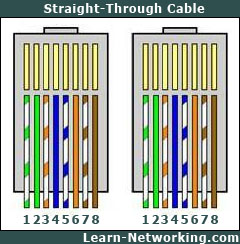
- Straight-Through Cables are used to connect switches to routers. The arrangement of the wires on each end will correspond exactly with the arrangement of the wires on the other end.
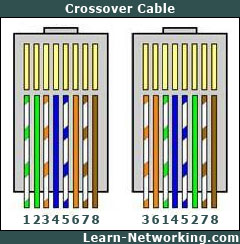
- Crossover Cables can be used to connect a workstation directly with another workstation or a switch to another switch. To create a crossover cable, the wire on pin 1 on one end should match the wire on pin 3 on the other, and pin 2 on one end needs to correspond with pin 6 on the other.
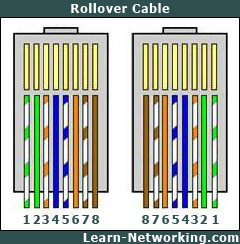
- Rollover Cables are used strictly to connect to the console port on your Cisco devices so you can manage them. That means having one of these in a secure drawer so you can access it whenever you have to perform routine maintenance or do some troubleshooting at the router level. The wires on one end of a rollover cable should be the exact reverse of the wires on the other end. Rollover cables also rely on an RJ45 connector on one end to connect to the Cisco device and an 8-pin D-shaped connector on the other to connect to the COM port or a D88-to-USB converter for connecting to your computer.
Ethernet Cabling on eBay
[simple-rss feed=”http://rest.ebay.com/epn/v1/find/item.rss?keyword=Ethernet+cable&categoryId1=58058&sortOrder=BestMatch&programid=1&campaignid=5337337555&toolid=10039&listingType1=All&lgeo=1&feedType=rss” limit=5]








